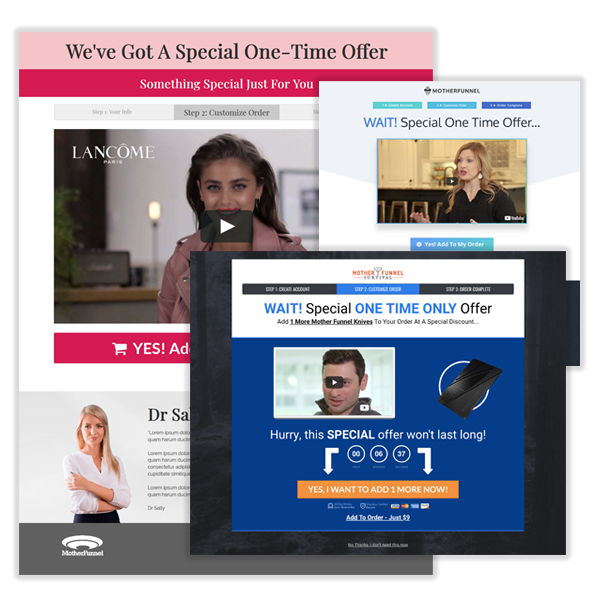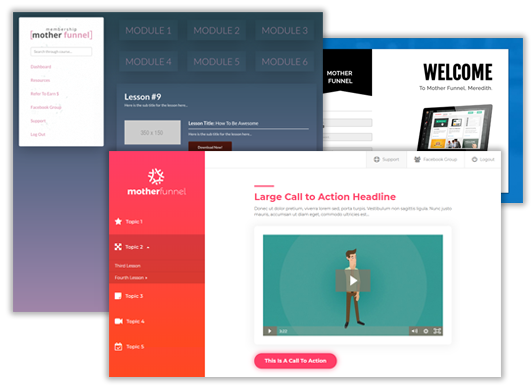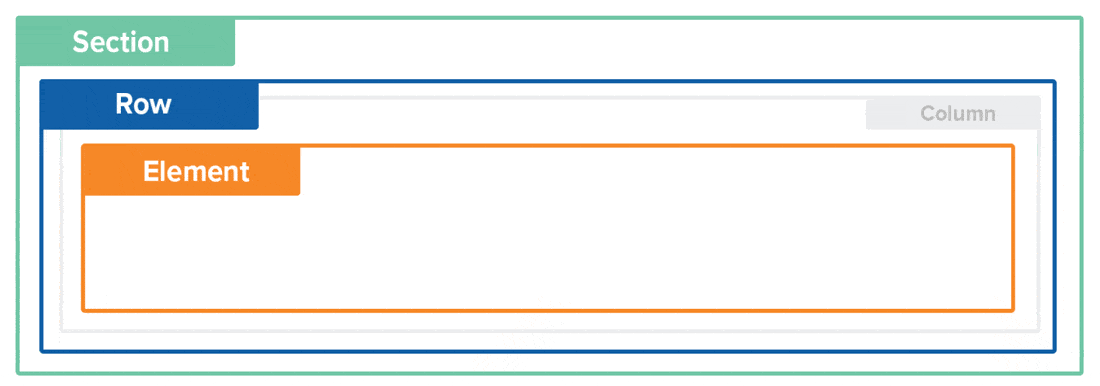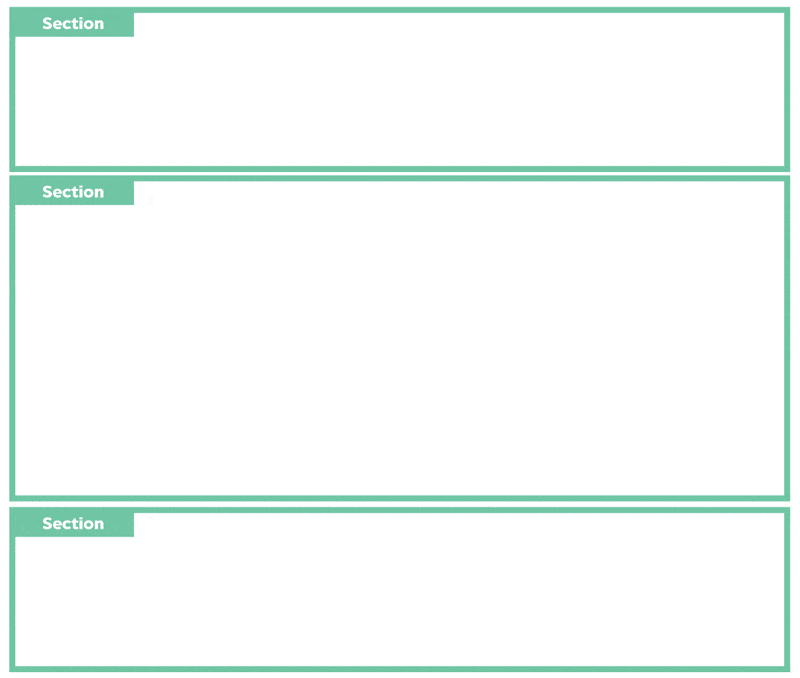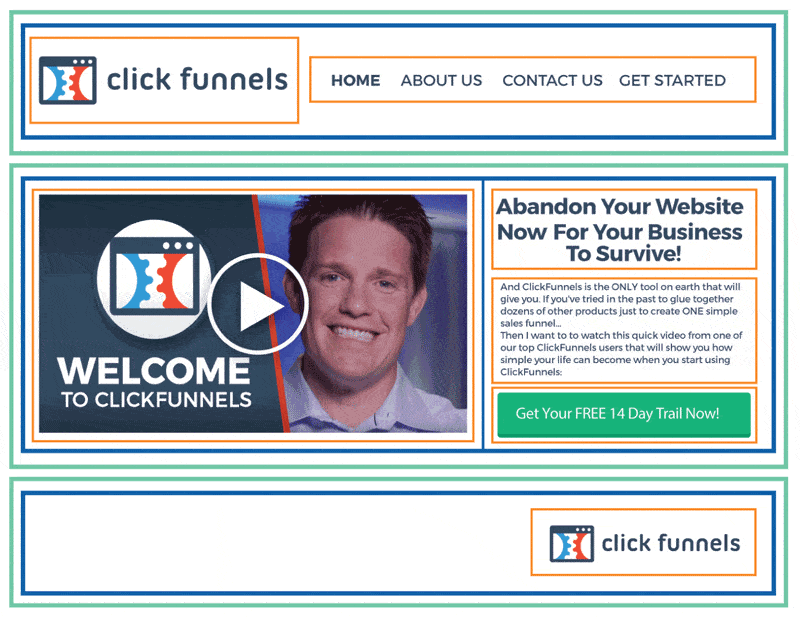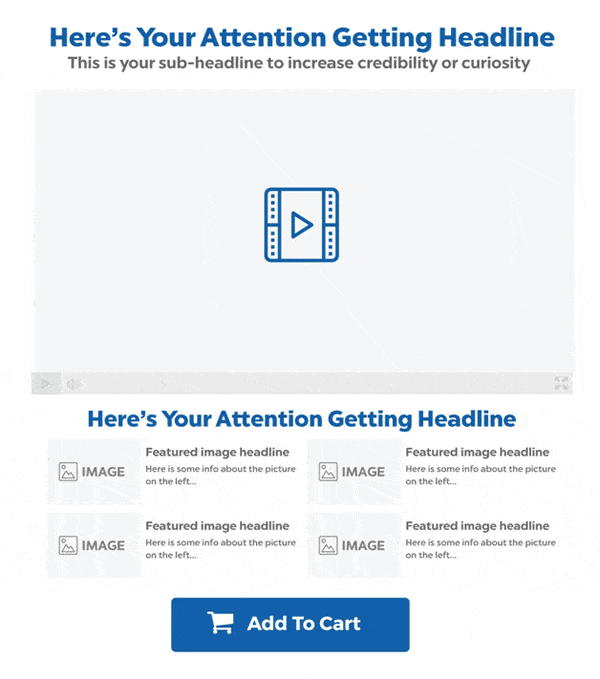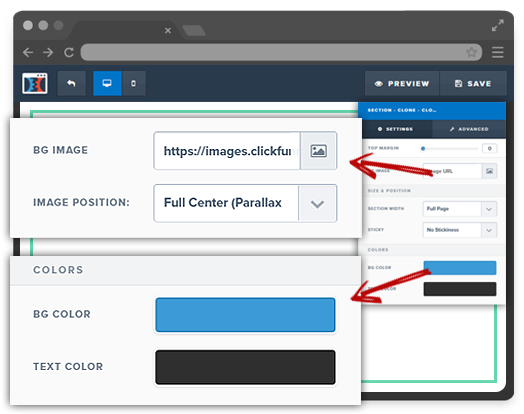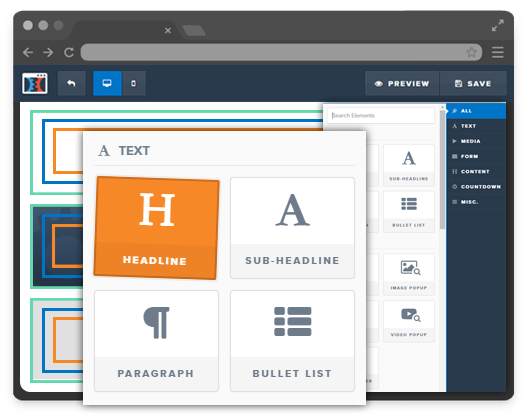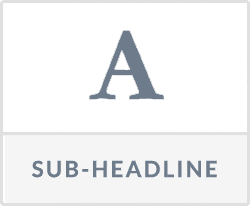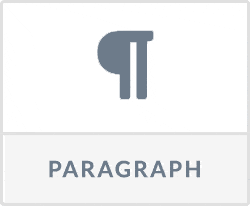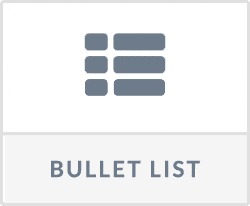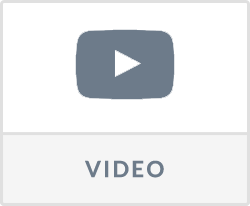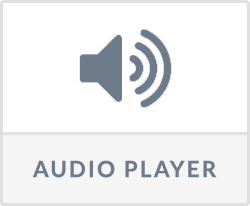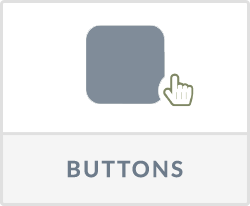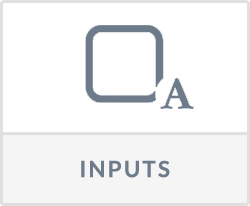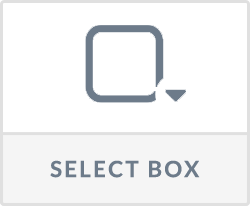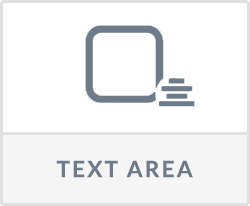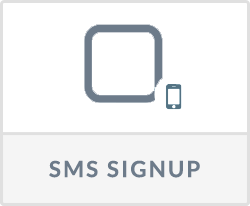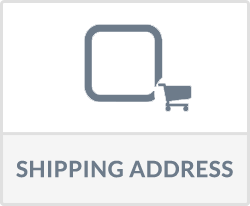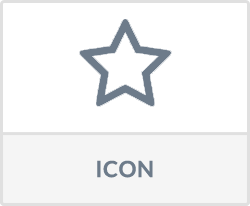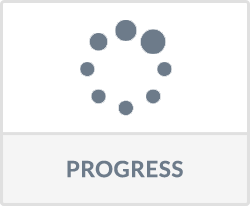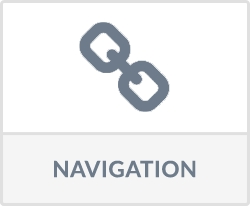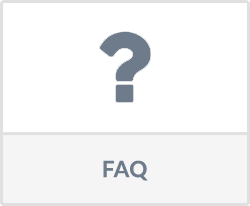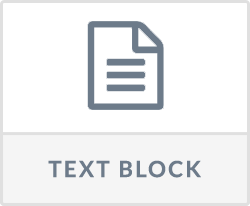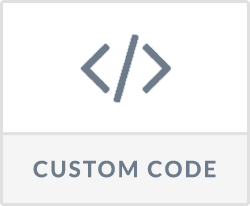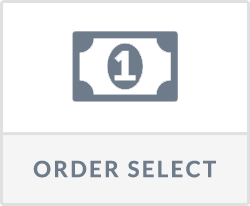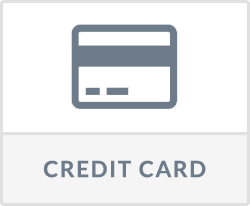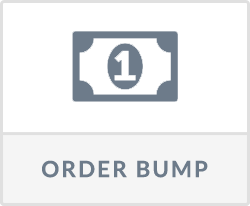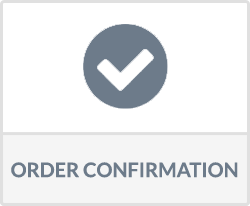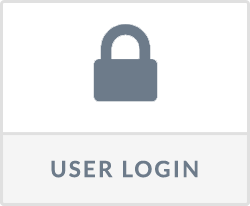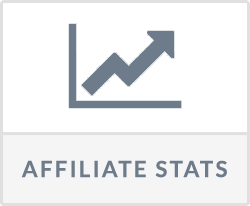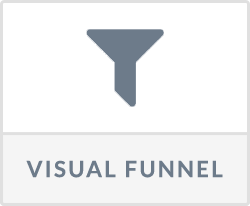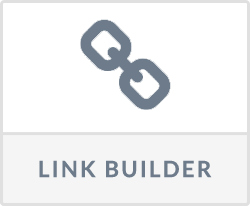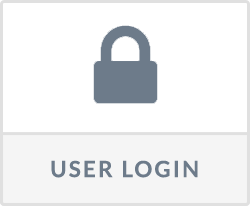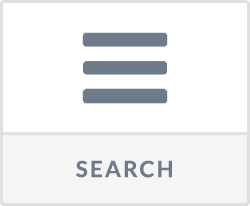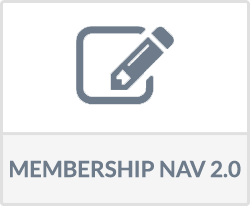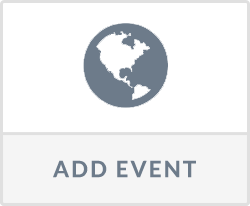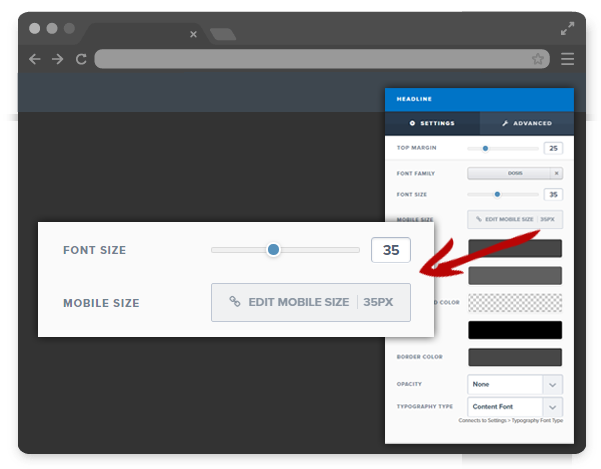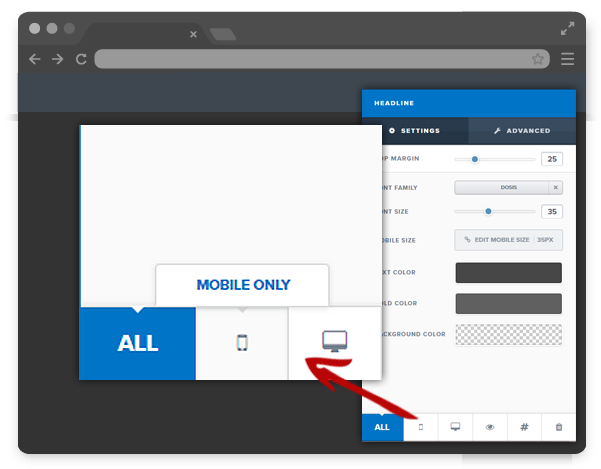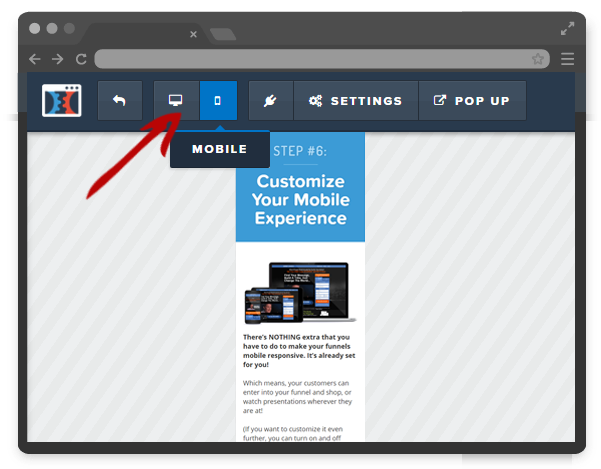ClickFunnels: Enabling People To Grow Their Companies Through Sales Funnels
“Imagine Being Able To Create And Edit Your OWN Web Pages And Funnels (Exactly The Way You Want Them)…Without Having To Spend THOUSANDS Of Dollars On Professional Designers and Programmers!”

The ClickFunnels Editor Is The EASIEST Way To Build And Edit Funnels That Are Pre-Designed To Convert Your Visitors Into Customers…So You Never Have To Feel Handcuffed To A Team Of Designers Or Programmers Again!
From: Russell Brunson
Subject: Show Me How To Edit My Webpages!!!
When we launched ClickFunnels, we wanted to create a platform that would allow entrepreneurs like me and you to be able to create web pages without having to go to a programmer or a designer everytime we wanted to create something.
We Wanted To Create Something That Would Take Away The Technical Barriers That Would Keep Us From Having Success...
When we designed the page editor, we wanted to create something that was SO SIMPLE, that you could just…
1st... Pick a template.
2nd... Point and click.
3rd... Drag and drop.

With The ClickFunnels Page Editor…
This Is Why THOUSANDS Of Entrepreneurs Are Using The Page Editor Inside ClickFunnels To Launch Their Pages In Just Minutes!
Let me show you how the page editor works...
STEP #1:
Inside of ClickFunnels we have dozens of amazing templates that are scientifically proven to convert that you can use for free inside of your account! You just need to decide what type of page you are trying to create, select it, and then start editing and customizing it.
Here are a few of the types of pages that our members create often inside of ClickFunnels:

Optin pages
to generate leads and build a list...
Sales Pages
to sell your products...

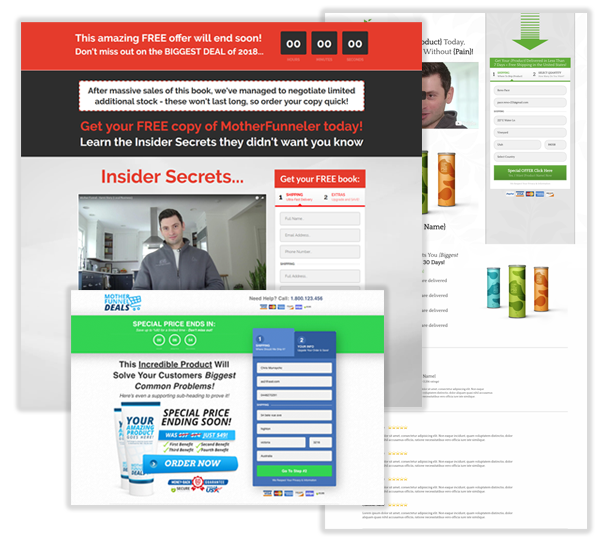
Order Form Pages
to collect payments...
Use the Editor’s Order Form Page templates to create a simple and FAST check-out process for your customers.
Each order form template is pre-designed to make buying your products EASY for your customers, and reduce cart abandonment.
Simply add in your product description, pricing, and merchant account, and your order form page will be ready to take payments from your customers!
Upsell Pages
so you can do 1-Click Upsells…
With the Page Editor, creating additional high-converting offer pages can be done in just a few clicks…
Simply choose your favorite Upsell page template from our collection of pre-designed pages, and your page is ready INSTANTLY.
All you need to do is replace the page elements with your own branding and offer, and then sit back and watch your 1-Click Upsell Page dramatically increase your cart value!

Webinar Event Pages
so you can host live or evergreen webinar events…
All of our webinar event page templates are designed (and tested) to accomplish 2 goals:
Maximize your webinar registrants
Boost your webinar attendance
Select from our Registration page templates that are tested and proven to convert visitors into registrants who are eager to see your presentation!
Once your webinar page template is in place, simply replace the sales elements with your own webinar details!
Membership Sites
so you can store and sell your content…
And So Much More…
After you have selected your template (as you’ll learn more below), it’s simple to change the logos, images, videos and copy with YOUR message for YOUR brand!
STEP #2:
Understand How Page Structure Works So You Can Customize The Pages
To Fit Your Brand!
To Fit Your Brand!
As you can see, the templates already start beautiful, and for most people this will be enough. But I know that some of you want to really customize the pages to match your brand. The good news?
It is REALLY easy to do inside of ClickFunnels when you understand a few basic fundamentals.
Here is the big secret…
Color-Coded “Building Blocks”
All webpages are made up of 4 basic building blocks:
Sections
Rows
Columns
Elements
You can see how they interact with each other on a page here:
Basic page structure
Building Block #1:
Sections
(All Sections are in GREEN in your ClickFunnels Editor)
- Sections are the “base” pieces that make up your page. You add these into your page FIRST. (Just like an artist who first paints the foundation for a work of art, - like “sky”, “horizon”, and “ground”).
- Most pages will have a few main sections…
Building Block #2:
Rows/Columns
For example -
In the top section, you may add a row at the top (where you could potentially put your logos, or navigation links).
And a row with two columns underneath (where you could potentially place a video in one column, and a call to action in the other column).
And a footer row (where you could potentially put your legal terms of service or contact information).
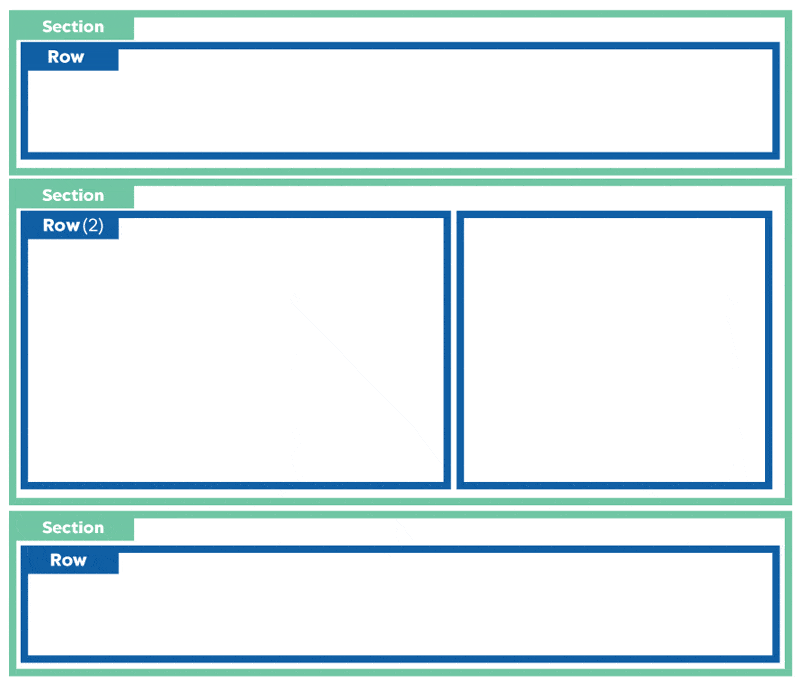
Building Block #3:
Elements
(All Sales Elements are in ORANGE in your ClickFunnels Editor)
This is where your page layout comes to life!
- Fill in any sales elements that you want INSIDE your rows or columns. (Just like the painter would fill in smaller details AFTER their background is in place…)
- These are the DETAILS of your page that will give it a special, unique look, and boost conversion!
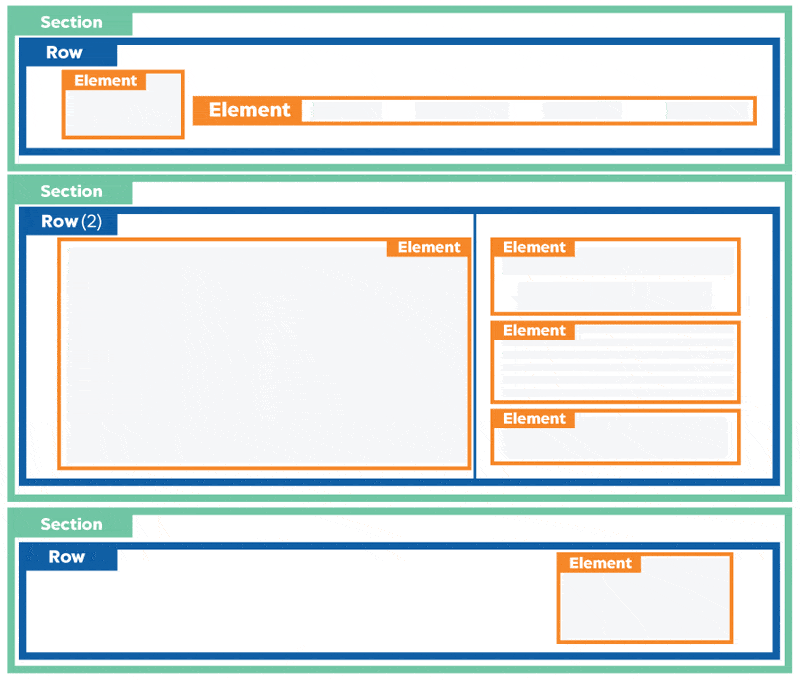
Let me show you what that page now looks like when you can see the elements on the page:
Quickly you can turn this…
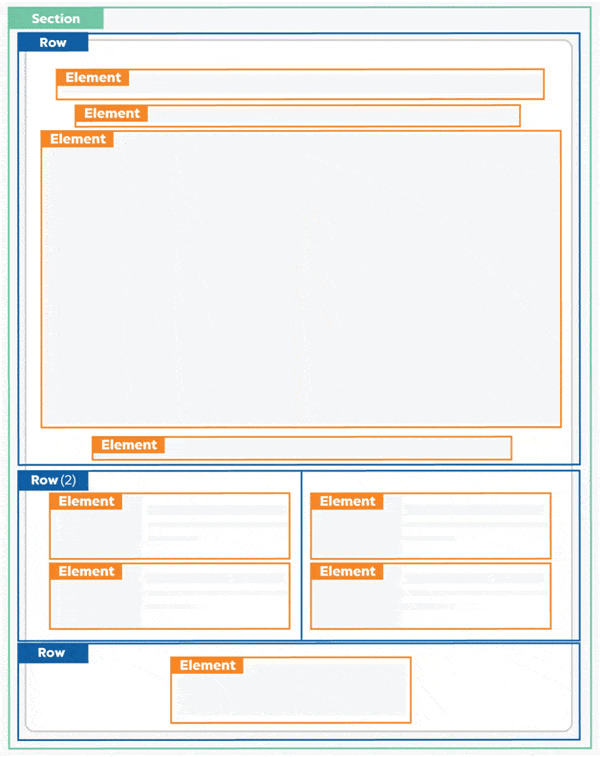
into this...
into this!
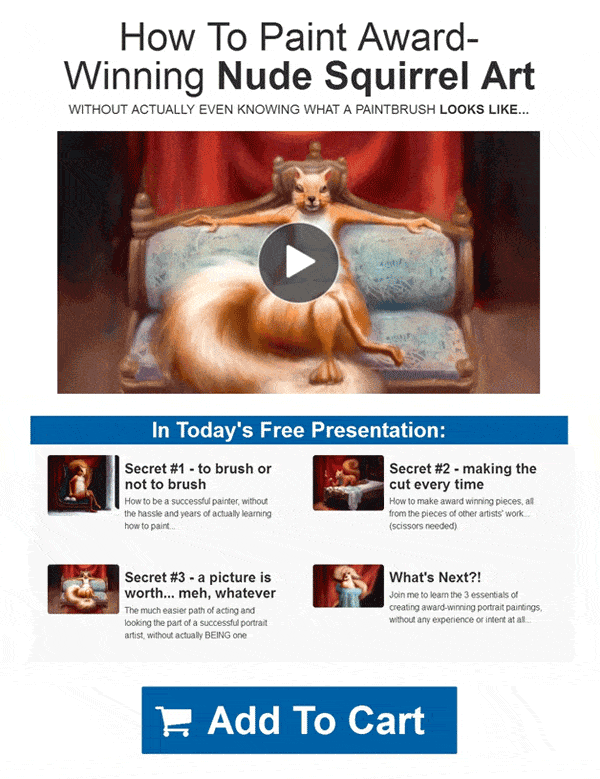
Let me show you how to add Sections, Rows/Columns, and Elements
STEP 1: Start with any template (or a blank page)

STEP 2: Quickly add sections by clicking on the GREEN "+"
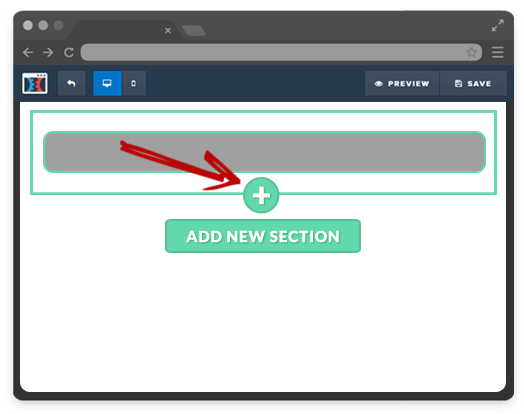
STEP 3: Create as many sections as you like
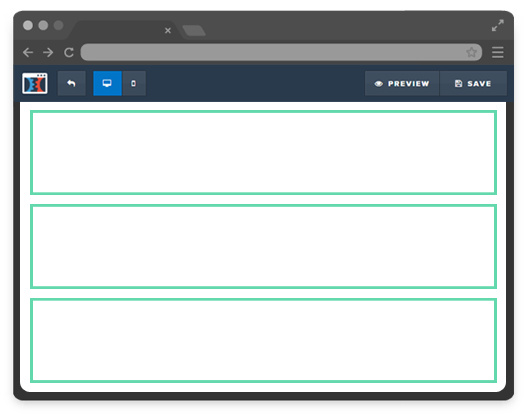
STEP 4: Click on the "Settings" icon to modify section
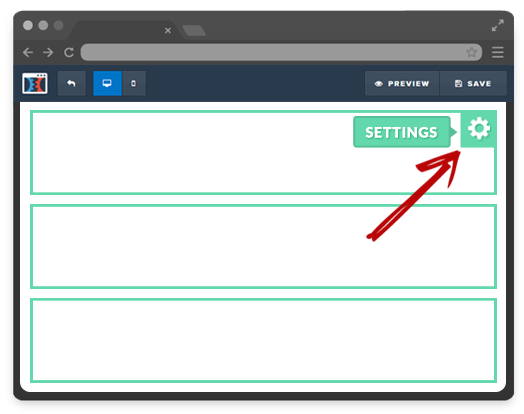
STEP 5: You can change the background color/image
STEP 6: Modify the section's color/background as you like.
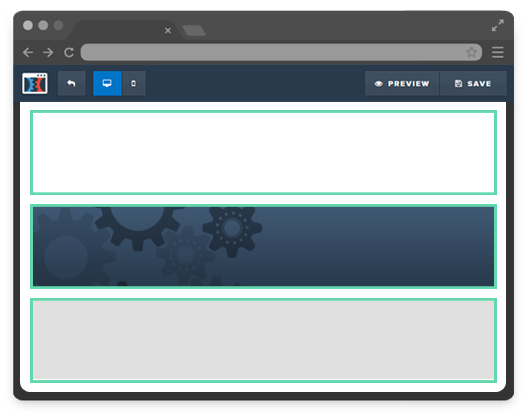
STEP 7: Inside each section, click on the BLUE "+" to add rows
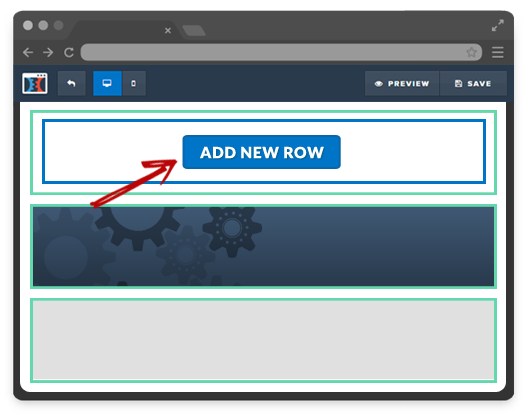
STEP 8: You can add up to 6 columns on each section
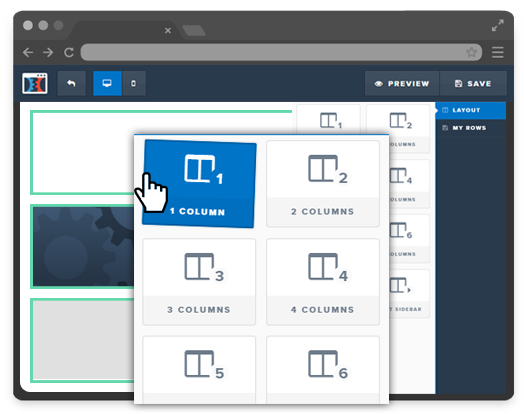
STEP 9: You can also add border around a column
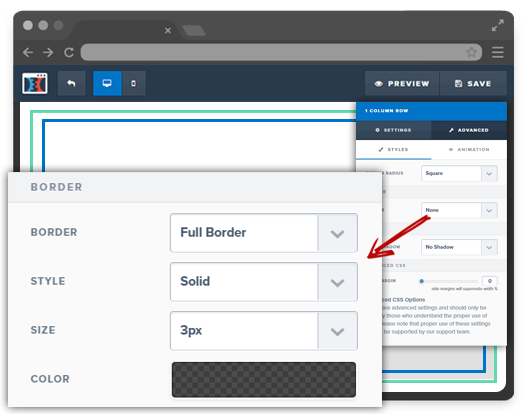
STEP 10: Inside each row, click the ORANGE "+" to add element
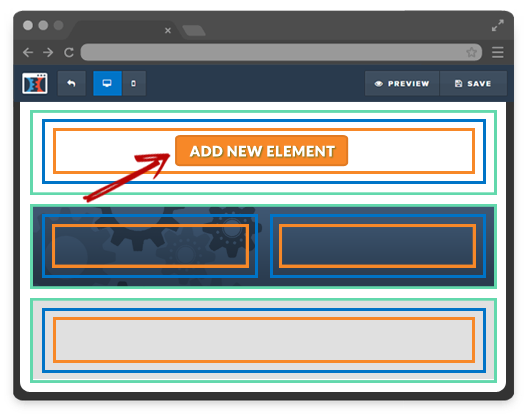
STEP 11: You can add TEXT, VIDEO, FORM, and many more!
STEP 12: Your page is done and ready to go!
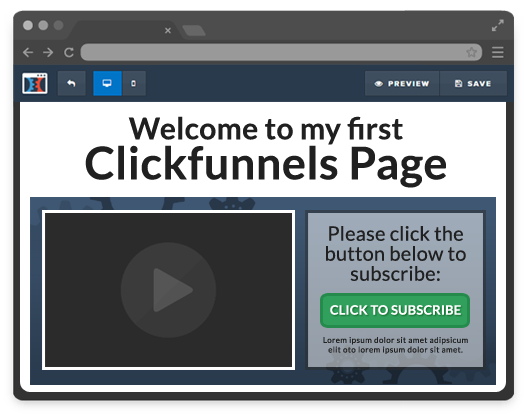
In the next step I’m going to go deeper into how you can add and use page elements!
STEP #3:
Adding In Page Elements

Yes, If you can ‘drag and drop’, then you have the skills you need to make the pages inside of your funnel convert!
ClickFunnels Makes It EASY And Fast To Edit Your Funnel Pages!
Let me show you quickly a few of the elements from our ever growing element library.
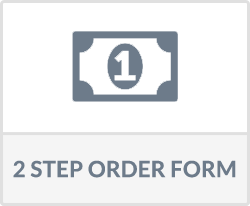
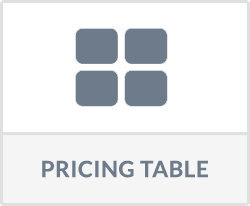
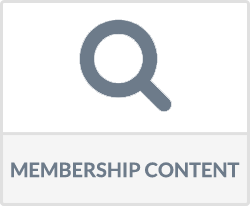

STEP #4:
Use our advanced customization tools get the PERFECT look for your pages!

Want even more control over your pages?
No problem!
The ClickFunnels Editor has built-in advanced tools that will allow you to customize any page within ClickFunnels.
You can tailor your pages with tools such as:
Custom CSS
You can take ANY ClickFunnels element, and make custom changes using existing html code
Padding Adjustment

Adjust the spacing that surrounds an element, so your spacing looks even and visually pleasing.
Color Adjustment
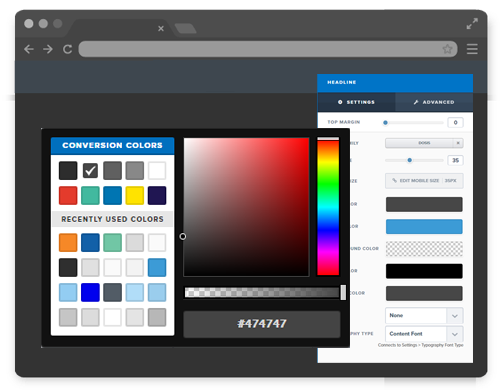
Adjust the color of text fonts, backgrounds, etc…
... and so much more!

“Do I HAVE TO customize my pages?”
NOPE. Not at all (but it’s built into the editor as an option, just in case you dig that sort of thing).
STEP #5:
Make Your Page Go LIVE!
To Make Your Funnel LIVE:

Check the Launch Checklist inside the Editor to make sure that you’ve “checked-off” each step, and that your funnel is ready to publish!

Test your funnel to make sure everything is setup and working correctly
And That's It!
That’s all it takes to get the pages inside of your funnel up and running, and ready to collect leads and sales!
STEP #6:

There’s NOTHING extra that you have to do to make your funnels mobile responsive. It’s already set for you!
Which means, your customers can enter into your funnel and shop, or watch presentations wherever they are at!
(If you want to customize it even further, you can turn on and off elements, based on desktop vs mobile. This ensures that your customers experiences are flawless no matter which device they are on!)
Here's what you can do to optimize your Mobile experience:
Set a custom desirable text size for mobile view.
Set any section, row, or element to appear in mobile only, desktop only, or both.
Preview your page in a mobile view, with just one click.
Can You See Why So Many People Just Like You Are
Moving Their Companies
Can You See Why So Many People Just Like You Are moving their companies into ClickFunnels?
**Testimonials shown are real experiences from paying users of ClickFunnels. Their results are not typical and your experience will vary based upon your effort, education, business model, and market forces beyond our control. Please note that ClickFunnels is not a business opportunity.
ClickFunnels is a website and funnel builder that helps businesses sell their products and services online. We make no earnings claims or return on investment claims, and you may not make your money back.**
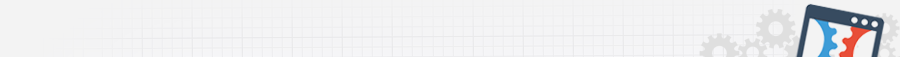
As You Can See... ClickFunnels Has Already Helped Countless People Around The World...
The Question Is,
As You Can See... ClickFunnels Has Already Helped Countless People Around The World...
The Question Is, Are YOU Next?
Like I mentioned before, you can signup now for a FREE 14 day trial and see if ClickFunnels is for you!
Oh, and in case you're wondering...
There Is NO CATCH!
“Ok Russell…all this free stuff… What’s the catch?”
So, there is NO catch.
But there IS a very specific reason why I’m doing this...
A few reasons, actually:
- It’s one of the best ways I can think of to give back and contribute. I firmly believe that in order to keep growing in business, at a certain point, the student must become the teacher, and help others who are on the same journey.
- ClickFunnels needs to be USED in order to fully grasp how it can help simplify and grow your business online. You wouldn’t dream of buying a car without first taking it for a test drive to see what it can do (and if it’s the right fit), right?
I've tried to give you EVERY reason to say YES, but now it is YOUR choice.
So, which one’s it gonna’ be?
If you want to choose the life of financial security and freedom...I’m giving you the incredibly simple, easy, cheap and quick way to switch over to the side of life where worries are few and fun is a-plenty!
Make no mistake. Your decision whether to take the free trial or not does not affect me or my lifestyle one bit.
If you do nothing...
nothing happens.
Time Is Of The Essence...
Do You Have A Guarantee?
Of course. :)
I guarantee that you'll LOVE ClickFunnels...
And if for some reason you decide later that you don't want to be a member anymore, then we'll happily cancel your account without any penalties or fees.
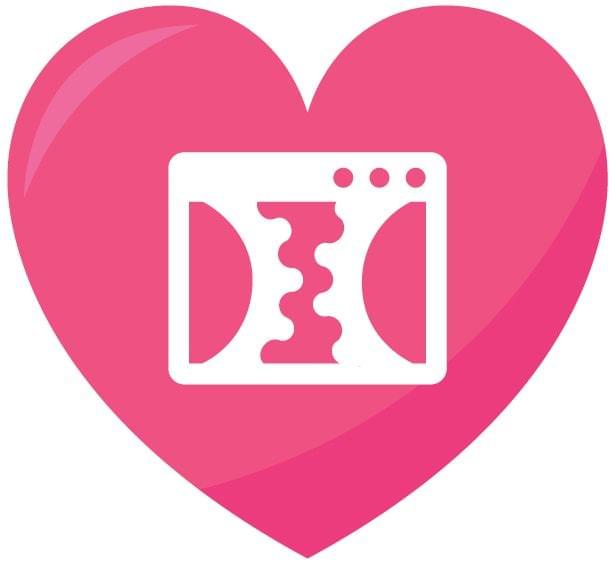
We don't believe in any long term contracts so you can come and go as you please.
So, are you excited about ClickFunnels yet? :)
If so, then NOW is the time to take action!
Here's what you need to do right now:
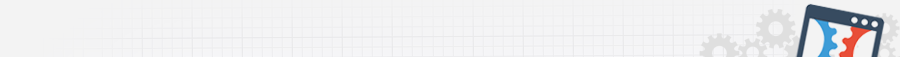
Let Me Show You Everything You'll Get Today When You Join ClickFunnels Today!
Everything You Get With Your FREE TRIAL Today!
ClickFunnels - Smart Funnel Builder ($2,997/yr Value)
ClickFunnels Editor - Simple Webpage Creation ($1,997/yr Value)
Backpack - Easy Affiliate System ($997/yr Value)
Follow-Up Funnels ($4,997/yr Value)
3 “Fast Funnel” Templates ($149 Value)
Special Webclass Training ($149 Value)
Funnel Hacker’s Cookbook (Digital) ($149 Value)
Funnel Cookbook 3-Part Video Training Series ($149 Value)
ClickFunnels Member Community (Priceless...)
Total Value: $10,988 / Year
Get Started Today For:
FREE!
From here it's just finalizing the details. Click on the button above, pick what subscription plan you want to be on, and we can finally get started!
Thanks for taking the time to read this letter and watch the training video and I look forward to hearing from you soon!
Thanks,
Russell Brunson
P.S. 30 days from now you can be nothing more than 30 days older or screeching off to the wildest ride of your life using funnels to grow your company. You choose.
Do I have to pay for updates?
No! We give constant updates to our software, add new templates and you get it all for FREE! Because ClickFunnels is on the cloud, when we make an update or add new feature, they automatically show up in your account!
Are my funnels secure?
Yes! Secure is our top priority, and we built ClickFunnels from the ground up to make sure your funnels, subscribers, and members area are secure. You don't have to worry about staying up-to-date with "plugins" that can easily be compromised.
How long are your contracts?
There are NO long term contracts or commitments. You can use ClickFunnels month to month, and cancel at any time you'd like!
If I have questions, is there someone I can talk to?
If I cancel my ClickFunnels account, will I lose my data?
Can I integrate my favorite autoresponders / shopping carts into ClickFunnels?
Do I have to install anything?
Can you handle the load?
Yes! Because ClickFunnels is hosted on the largest public cloud cluster in the world (powered by Amazon and backed up by CloudFlare Security + CDN) we have virtually unlimited ability to scale in real time. Whether you send 100 visitors or 100,000+ today, it won't slow us down!
Who owns the data / content / subscribers?
You do! Any content (including your users) is 100% owned by you. ClickFunnels doesn't have permission to use that content or contact your users for any reason. ClickFunnels is just a tool for YOU to deliver YOUR content!
Can I host the pages myself?
No, we're a hosted, "software-as-a-service" platform. We do this so that we can make sure you get all of the updates, new features, and so your funnels won't break. You can also export the html from any of your pages, as well as your contacts anytime you'd like...
If I don't like ClickFunnels, how do I cancel?